
Run JAVA apps on your android device
it's possible with : Java Emulator
App Name : Jbed java
size : 2.16 MB
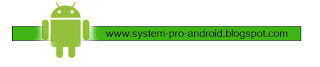
Jbed emulator makes your phont to run all application JAVA (jar)
he run java application with system touch screen with all screen size
if you want run opera mini handler or ebuddy application jar on your
android device (galaxy or any device with android system)
Jbed emulator can help you
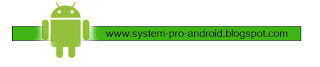
Jbed emulator makes your phont to run all application JAVA (jar)
he run java application with system touch screen with all screen size
if you want run opera mini handler or ebuddy application jar on your
android device (galaxy or any device with android system)
Jbed emulator can help you
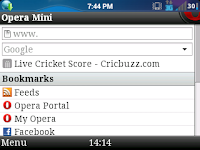


download application :
How to run Jbed emulator :
1- download "jbed.zip" and move it in SD card
2- turn OFF your device
3- open Recovery mod : OFF + HOME + VOLUME UP
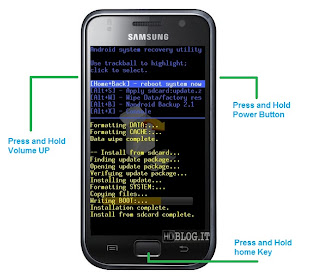
4- select "apply update from SD"
5-choose "jbed.zip"
6- wait 1 minute and when select "reboot system now"

7- go to "menu" and run "JAVA"
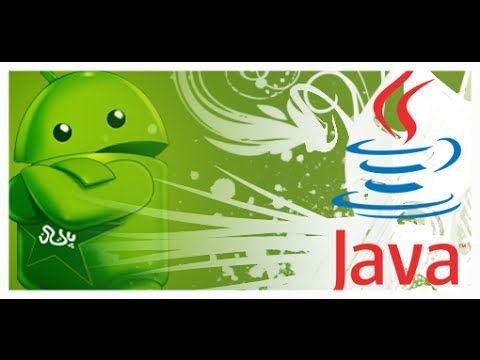
8- select menu and tape "SD Card"
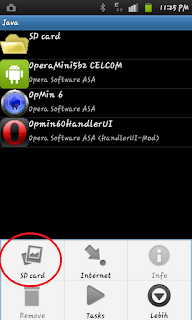
9- select your application JAVA (jar) and run it
write your questions !!
i'm here for help you





No comments:
Post a Comment