
Jellyblast V3 - Rom -

download / how to root your phone ANDROID :
1.dowload file :
2.extract file to SD card
3- turn OFF your device
4- open Recovery mod : OFF + HOME + VOLUME UP
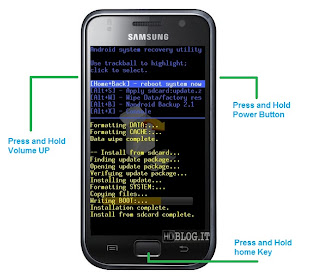
5- select "apply update from SD"
6-choose "jellyblast v3.zip"
7- wait 1 minute and when select "reboot system now"

8- rom jellyblast installed succefully
INJOY





No comments:
Post a Comment