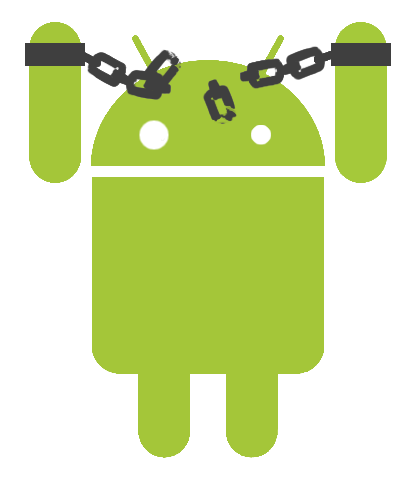
Root Galaxy ACE (S5830) - Update -

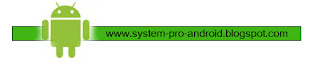
your phone need a root
you want run super user on your device
you want a free space on your phone
you need a great control
just follow this instruction
Download file : Click HERE
everythings about Video games , applications , informations , structions , tutorials , and more ...
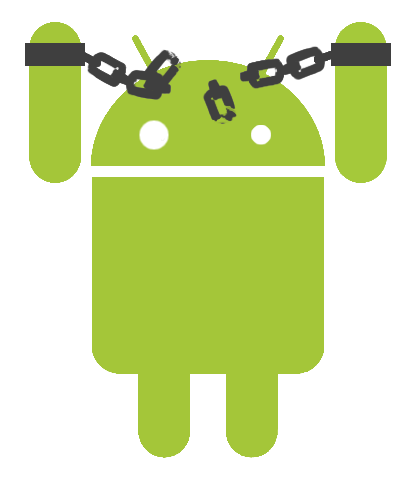

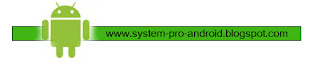
No comments:
Post a Comment